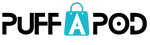Headsets are versatile devices that can be connected to a variety of devices, including computers, smartphones, gaming consoles, and more. In this beginner's guide, we'll go over the basics of how to connect your headset to different devices.
Connecting Your Headset to a Computer:
Most headsets come with a 3.5mm audio jack that can be plugged into your computer's headphone jack. However, if your computer doesn't have a headphone jack, you can use a USB headset instead. Simply plug the USB headset into an available USB port on your computer.
Connecting Your Headset to a Smartphone:
To connect your headset to a smartphone, you'll need to use Bluetooth connectivity. Turn on Bluetooth on your smartphone and put your headset into pairing mode. Once your headset appears in the list of available devices, select it to connect.
Connecting Your Headset to a Gaming Console:
Most gaming consoles, such as the PlayStation 4 and Xbox One, have a 3.5mm audio jack on their controllers that can be used to connect your headset. Simply plug your headset's audio jack into the controller's audio jack. Alternatively, you can use a USB headset if your console supports it.
Connecting Your Headset to a TV:
To connect your headset to a TV, you'll need to use a Bluetooth transmitter. Plug the transmitter into your TV's audio jack and put your headset into pairing mode. Once your headset appears in the list of available devices, select it to connect.
Connecting Your Headset to a Voice Assistant Device:
To connect your headset to a voice assistant device, such as Amazon Echo or Google Home, you'll need to use Bluetooth connectivity. Put your headset into pairing mode and connect it to your voice assistant device via Bluetooth.
In conclusion, connecting your headset to different devices is a straightforward process that only requires a few steps. Whether you're connecting your headset to a computer, smartphone, gaming console, TV, or voice assistant device, always make sure to follow the manufacturer's instructions for the best performance and audio quality.
How to Connect Your Headset to Different Devices: A Beginner's Guide